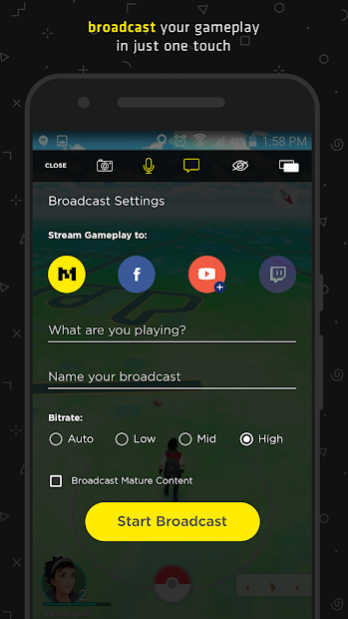Mobcrush: Livestream Games 18.11.0012
Free Version
Publisher Description
Ditch the capture cards and stream keys - Mobcrush is all you need to live stream your mobile games!
Mobcrush is an app for live streaming any mobile game from your Android 5.0+ device. Stream your favorite mobile games like Fortnite, Vainglory, PUBG Mobile, or Pokemon Go to Twitch, YouTube, Mixer, Facebook, and Twitter-- all at the same time absolutely free!
Grow your audience, become an influencer, and join our “Go Live Get Paid”* program to get brand deals and revenue for your live streams.
Features:
+ Restream live gameplay from any mobile game to Twitch, YouTube, Mixer, Facebook, and Mobcrush.
+ Turn on your face cam using your front-facing camera
+ View chat messages from all your live stream social platforms in one place
+ Build your fanbase, learn tips and tricks, and find new friends to play with
+ Hang out, chat and share stickers with top broadcasters and friends, no matter where they're watching
*“Go Live Get Paid” is available for US residents only, we are expanding to other countries soon so stay tuned!
Want to restream from your desktop? Visit studio.mobcrush.com and stream using OBS or XSplit.
Need support or have suggestions to make Mobcrush multicasting better?
Use the Help section of the app or connect with us on Discord https://discord.me/mobcrush.
About Mobcrush: Livestream Games
Mobcrush: Livestream Games is a free app for Android published in the Recreation list of apps, part of Home & Hobby.
The company that develops Mobcrush: Livestream Games is Mobcrush Inc.. The latest version released by its developer is 18.11.0012.
To install Mobcrush: Livestream Games on your Android device, just click the green Continue To App button above to start the installation process. The app is listed on our website since 2018-11-06 and was downloaded 4 times. We have already checked if the download link is safe, however for your own protection we recommend that you scan the downloaded app with your antivirus. Your antivirus may detect the Mobcrush: Livestream Games as malware as malware if the download link to com.mobcrush.mobcrush is broken.
How to install Mobcrush: Livestream Games on your Android device:
- Click on the Continue To App button on our website. This will redirect you to Google Play.
- Once the Mobcrush: Livestream Games is shown in the Google Play listing of your Android device, you can start its download and installation. Tap on the Install button located below the search bar and to the right of the app icon.
- A pop-up window with the permissions required by Mobcrush: Livestream Games will be shown. Click on Accept to continue the process.
- Mobcrush: Livestream Games will be downloaded onto your device, displaying a progress. Once the download completes, the installation will start and you'll get a notification after the installation is finished.